If you already have a search box on your blog, thank you! I find this feature very helpful in locating past blog posts on my own blog and on the blogs of fellow bloggers when looking to refresh my memory or just to re-read a post. Without the search box feature, which allows readers to enter a few key words to quickly locate previous posts, it is difficult to reference older posts.
If you would like to add a search box to your blog, follow these simple instructions using the new Blogger interface/Dashboard:
- On the Blogger Dashboard, locate and click the "More Options" square (between the "Go to post list" icon and the "View blog" link.
- In the "More Options" drop-down menu, click "Layout."
- Click one of the available "Add a Gadget" links -- the closest one available to the top of your layout is preferred.
- From the Gadget List menu, scroll down, find, and click the "Search Box" feature. This will place the search box in the previously empty "Add a Gadget" area you selected. Click Save.
After the search box has been placed, it can be left in the current location or moved higher up on your blog if there is a space available. The higher it is placed, the easier it will be recognized by readers. To move it, just drag and drop it to the desired location by right clicking with your mouse and dragging it to the desired location before releasing the right click.
Finally, click the "Save the Arrangement" box at the top-right of the Blogger interface screen to save all changes.
Happy blogging!
dbg
Follow my Dolls for Sale blog
Please visit and "Like" The Doll Blogs: When Dolls Speak I Listen
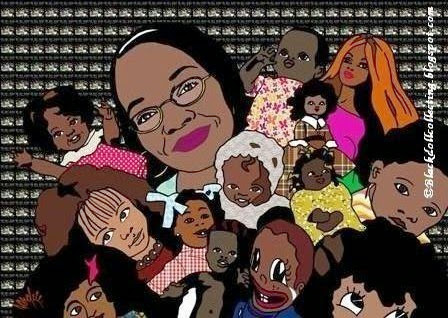


Thanks for the tip! I have a wordpress blog so, I just searched for the info on google. It was easy & I'm sure glad you brought it to my attention. We are debuting our new doll Aliana this fall & I think you may be interested.
ReplyDeleteI´m not quite sure if you were looking for this girl, but here you are just in case: http://www.ebay.com/itm/VERY-VERY-RARE-Vintage-80s-11-1-2-Tall-Black-AA-Barbie-Clone-W-Clothes-Lot-NR-/120983907256?pt=LH_DefaultDomain_0&hash=item1c2b33ebb8
ReplyDeleteChicovintage77
Thanks for this! I'm still using the old interface, because I'm stubborn, but when I'm finally forced to switch to the newer one I'll check out all the new gadgets available.
ReplyDeleteYou crack me up, Muff! I thought I was stubborn. I held on to the old Blogger interface until I could not hold on anymore (or at least until it became too difficult to write a post using the old interface). I just hate not having a choice and being forced to do something different when the current or former way works well. They call it progress. I call it fixing something that isn't broken. Okay, I've ranted enough.
ReplyDeleteThe "Search This Blog" feature should be available on the old interface because I believe I was using it before I switched over to the new interface, but don't quote me.
dbg
Hello from Spain: Thanks for sharing this information. I'll try to install it on my blog but do not know anything about computers. Keep in touch
ReplyDeleteGood luck, Marta!
ReplyDeletedbg